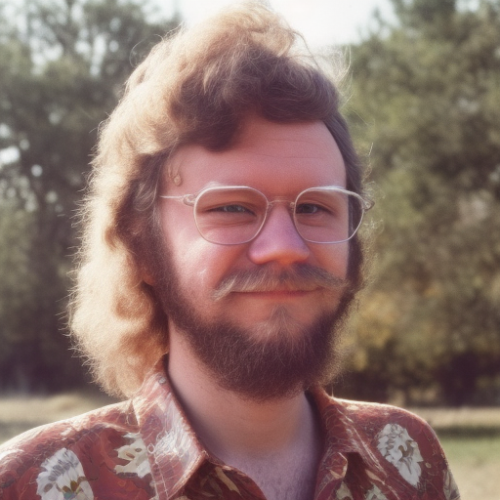Federico Viticci, writing at MacStories:
There is no doubt in my mind that the essence of iPadOS – how menus appear, lists scroll, buttons are tapped, heck, even what a pointer should look like – has been designed with more taste, thought, and care than anything in Windows 11. There is no checklist that can quantify when an interface “feels” nice. The iPadOS UI, particularly in tablet mode, feels nicer than any other tablet I’ve tried to date.
The problem is that an iPad, at least for people like me, isn’t supposed to be a companion to work that happens somewhere else. It is the work. And ultimately, I think it’s fair to demand efficiency from a machine that is supposed to make you productive. I feel this every time Stage Manager doesn’t let me place windows where I want on an external display; every time I can’t place more than four windows in a workspace; every time I can’t record podcasts like I can on a Mac; every time a website doesn’t work quite right like it does on a desktop; I feel it, over a decade into the iPad’s existence, when developers like Rogue Amoeba or Raycast can’t bring their software to iPadOS.
We can’t talk about art in software in a vacuum. As a computer maker or app developer, you have to strike that balance between the aspirational and the practical, the artistic and the functional – the kind of balance that, by and large, Apple is achieving on the Mac. Unfortunately, when it comes to iPadOS, I feel like Apple has been prioritizing the artistic aspect over the functional, and it’s not clear when that will be rectified.