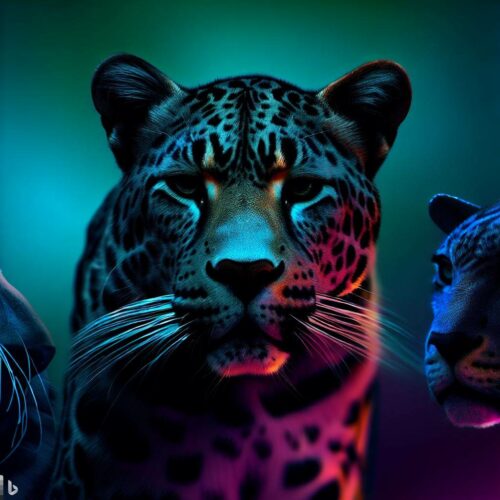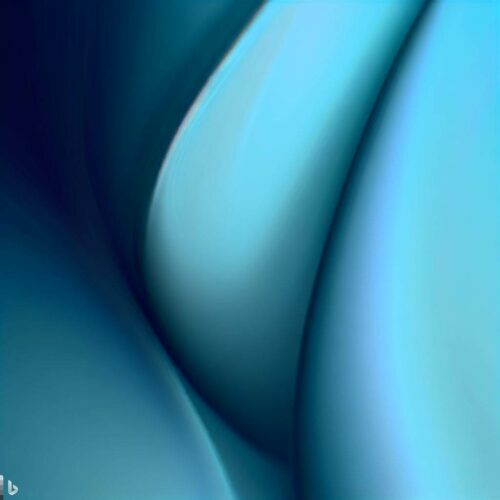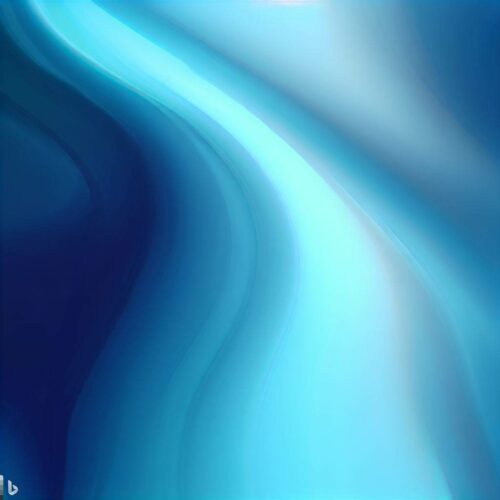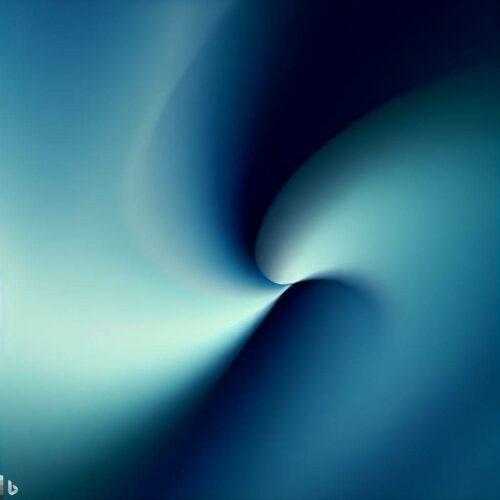Microsoft is hiring former OpenAI CEO Sam Altman and co-founder Greg Brockman.
Altman was fired from OpenAI on Friday after the board said it “no longer has confidence in his ability to continue leading OpenAI.” After a weekend of negotiations to potentially bring Altman back to OpenAI, Microsoft CEO Satya Nadella announced that both Altman and Brockman will be joining to lead Microsoft’s new advanced AI research team. Altman will have the CEO title of this new group.
“We’re extremely excited to share the news that Sam Altman and Greg Brockman, together with colleagues, will be joining Microsoft to lead a new advanced AI research team,” says Nadella. “We look forward to moving quickly to provide them with the resources needed for their success.”
Remember when Nadella said he wanted to make Google dance? My word.