I was at a concert when I got access to the first beta of Overcast. I had barely any reception at the venue, but as soon as my wife and I got back to the car, I downloaded it and started playing with it.
That was ten years ago, and I’ve been using Overcast ever since. It pulls down new episodes faster than any other podcast player I’ve tried and Marco Arment’s audio work means shows that are poorly mixed can still sound great.
When he announced Overcast, Marco spoke about building his favorite app. He hoped that other people would consider it their favorite, as well, thanks to careful design decisions, unique features, and the magic touch that only an indie developer can bring to a project.
As the co-founder of a podcast network, I love all of this, but what takes the cake for me is Marco’s commitment to open RSS-based podcasting. There is a place for other things, but our little corner of the Internet is important to a lot of folks, and it should remain freely available for anyone who wants to join the podcasting world.
Today, Apple and Spotify are the giants in the industry, but I can tell you with confidence that plenty of people consider Overcast their favorite podcast client. For the majority of our shows on Relay, Overcast is at the top of the charts in terms of usage, and second place is usually way behind it.
Despite its popularity, there’s no denying that Overcast has grown stale in recent years, particularly in terms of the user interface. Listeners of Under the Radar will know that Marco has been working on rewriting Overcast for our modern era, and today, everyone gets to enjoy the fruits of that effort:
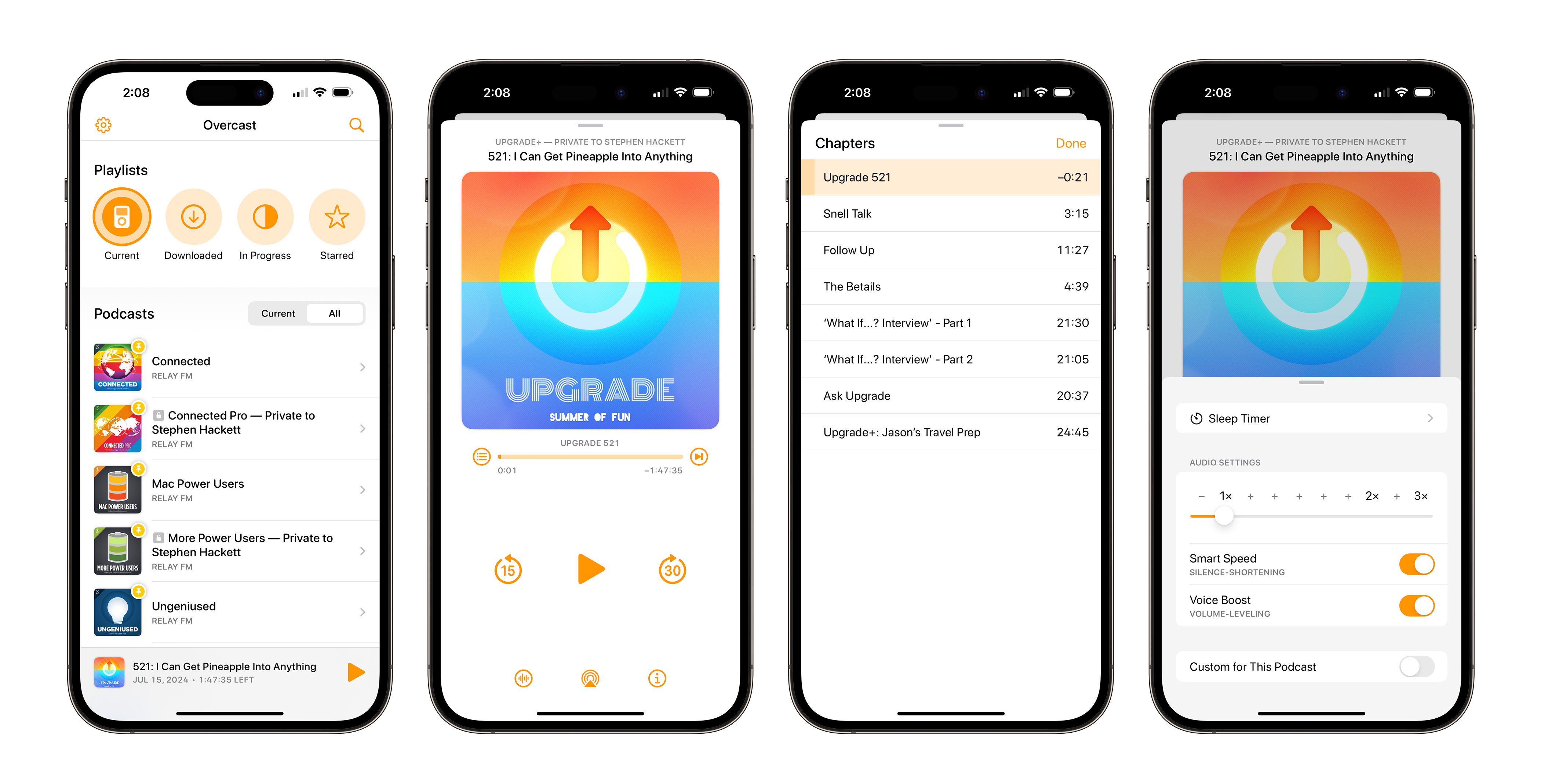
The good news is this is still the Overcast we’ve come to know and love. The great news is that it’s better in almost every single way. Utilizing SwiftUI, the app looks and feels far more modern, yet it retains the personality that it had before, which is no small feat. Of course, the audio effects that Overcast brought to the market are still present, and while others have copied features like Smart Speed and Voice Boost, Overcast is still the best.
For this version, Marco has added some nice touches, including the ability to undo a large seek operation within an episode and improved playlist customization.
One huge change is the lack of streaming — Overcast is now download-only. Personally, I’ve been using Overcast this way for years, but for some, this will be an adjustment.
In his blog post about the release, Marco writes about this change:
Most big podcasts now use dynamic ad insertion, which causes bugs and problems for streaming playback. Downloading episodes completely before they begin playback is much more reliable.
Dynamic ad insertion (DAI) splices ads into each download, and no two downloads are guaranteed to have the same number or duration of ads. So, for example, if the first half of an episode downloads, then the download fails, and it downloads the second half with another request, the combined audio may jump forward or back at the halfway mark, losing or repeating content.
Tapping a non-downloading episode will now open the playback screen, download it, then start playback. It works similarly to the way streaming did before, but playback begins after the download completes, not after a portion of it is buffered.
On today’s fast networks, this usually only takes a few extra seconds.
Streaming may not be coming back, but there are a few missing features that will be returning in future releases, including Shortcuts support, OPML import support, and more. I don’t think any of the missing features are deal-breakers, but it’s good to know they are on Marco’s roadmap.
I’ve been lucky enough to be running a beta of this version of Overcast for a while now, and I have come to truly prefer it over the old one. The placement of some of the controls takes a little getting used to, but that’s due more to muscle memory than anything else. I do wish some of the interactions and user interface when dealing with show notes and audio settings were more consistent, but that’s pretty nitpick and overall, I have greatly enjoyed running this version of Overcast.
Updating an app that is a decade old is not an easy project, but it’s one that Marco has pulled off. Here’s to the next ten years together, Overcast.
![]()