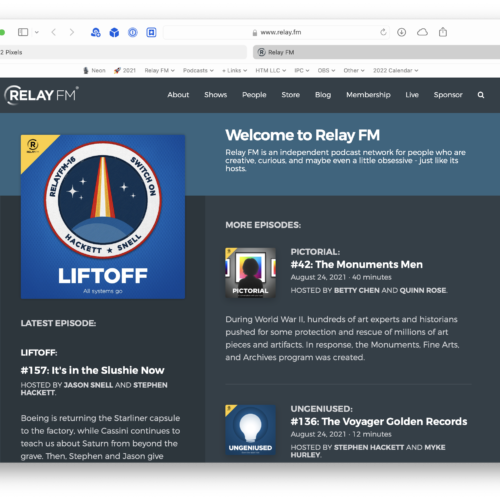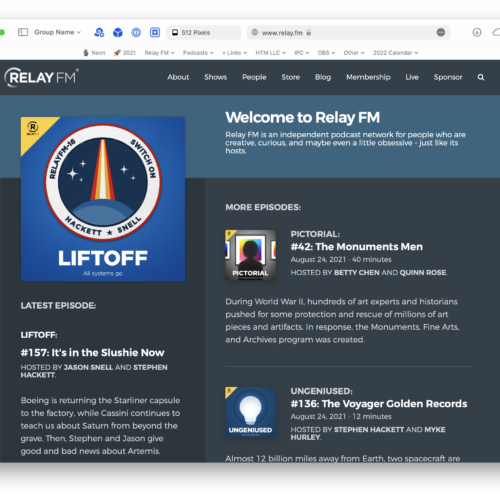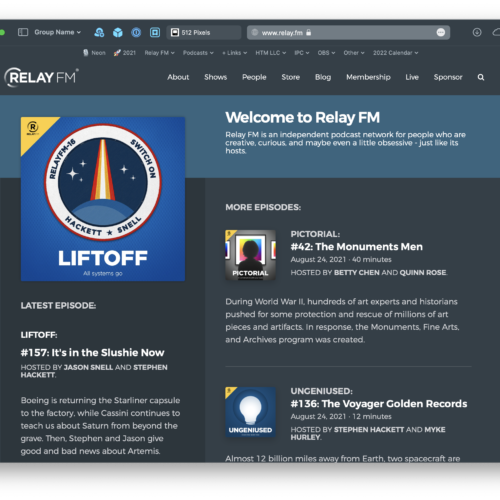Apple’s constant reworking of Safari 15 this summer has been one of the most interesting software stories to come out of the company in a long time. It’s not very often that we see Apple rework something so thoroughly in public.
I’m a fan of the changes Apple has made to Safari 15 so far. The iPhone version was a big mess, and the “compact” tab designed that debuted on the Mac and the iPad made little sense on devices with larger screens. As the time of this writing, we’re still in the beta cycle, but I suspect the options to move the iPhone’s browser UI to the top or bottom of the screen will ship, as will the ability to go back to the compact view on the iPad and Mac. Combined with the option to show color in the tab bar, it’s hard to believe these are all the same browser:
I’m showing the Mac version of Safari 15 here, but the iPhone’s changeable UI is just as jarring. I’m also using the Mac version as an example because it’s what I use all day every day when I’m at my desk.
My personal preference is to disable the use of color in tabs, and to banish the compact view forever. This leaves my Safari looking liking this. My yet-unaddressed complaints revolve around the new tab design that I end up with after setting my preferences:
![]()
And here it is for you Dark Mode lovers:
![]()
First, there’s the ordering of the UI elements at the top of the screen:
- Address and Search
- Tabs
- Favorites Bar
This divorces the tab — which includes the name of the current webpage — from the webpage itself. Maybe everyone at Apple prefers their bookmarks in the Sidebar instead, but for those of us who are used to the more traditional location,1 having the Favorites Bar split the tab and its content makes skimming what tabs are where more work than it should be.
To make matters worse, it’s hard to tell at a glance which tab is active and which is inactive. Previous versions of Safari didn’t struggle with this, but Apple has seem to fit to bring the age-old “which iPad app has focus” problem to the browser. Using the Monterey beta, I almost always end up trying to tab to or away from the wrong tab because I can’t quickly register which one is active when looking at the tab bar.
That’s not to mention that they look just downright silly, especially if you’re big into wide Safari windows:
![]()
Aaaaand that’s not to mention that the button to close a tab appears under the site’s icon at just the right moment for you to accidentally close a tab you’re just meaning to click into.
Apple has made good progress in righting was a terrible wrong with the first version of Safari 15, but just because it’s basically fixed on the iPhone doesn’t mean it’s fine on the iPad or the Mac.
-
If you’re like me and have folders and subfolders of bookmarks, the sidebar design isn’t nearly as efficient to use, but that’s a
RadarerrFeedbackerr blog post for a different time. ↩