Jason Snell posted his excellent Six Color Report Card this morning, and I have done before, I thought I would share my complete answers here:
The Mac: 4/5

2023 marked the end of the transition to Apple silicon. It may have taken longer than Apple anticipated, but it’s hard to argue with the results. Macs are running faster, cooler and longer than they ever could with Intel inside.
All it cost was the Mac Pro’s dignity, which it just regained in 2019. The last Intel model was everything a Mac Pro should be — expandable, upgradeable and more powerful than anything else in the line. The new one is a Mac Studio with slots and optional wheels. That’s disappointing for users who were hoping to throw more GPU power at their problems.
On the software front, Sonoma is proving to be a stable release, which is nice after a few years of bumpy builds. Its hallmark feature is probably the addition Desktop Widgets. They aren’t for me though; call me when Dashboard is brought back to life.
However, problems remain. Just try to walk someone through making a change in System Settings over a FaceTime call and you’ll want to hurl your iPhone into the nearest body of water. And look no farther than this blog post by Jason to relive the horror of setting up a new Mac. Apple has a lot of work to do in these areas, and I’m hopeful progress is being made on them for macOS 15 this year.
The iPhone 5/5

As a long-time member of the Big iPhone Club, I couldn’t be happier with the iPhone 15 Pro Max. The Titanium rails and aluminum frame make it noticeably lighter and the USB-C port makes it much easier to live with.
The 5x optical zoom changes the types of photos and videos the iPhone is capable of creating, and it’s been a lot of fun using it at sporting events and school plays.
The camera is the mainstream feature of the iPhone. I’m not sure the Action Button is, but I love that Apple gave us the ability to hook it up to Shortcuts. I’m using it to send ideas to my task manager and it’s great.
On the software front, I’ve been encouraged over the last several years over Apple’s emphasis on its first-party productivity apps like Notes, Reminders and Mail. Apple continues to push them forward while keeping in mind that they are apps made for the masses.
The iPad 2/5

I recently had a family member ask me what iPad they should buy, because after they visited Apple’s website, they were confused. I told them that was perfectly reasonable, as the iPad lineup is a mess of different features and specs.
It seems that Apple has put “Hit All the Price Points” at the top of their priority list with the iPad hardware, leading to the current situation. I’d like to see the company make the lineup cleaner and easier to understand.
The same could be said for iPadOS, with its multi-tier approach to multitasking. I would love to know how many iPad owners uses their devices in the classic one-app-at-a-time mode vs. using Split Screen and Slide Over vs. Stage Manager. I know each of these modes have their fans, but I still think a lot of iPadOS needs a rethink.
Personally, I have basically given up on using an iPad for much more than social media, reading and video watching. With Apple silicon, Mac notebooks are just a much better tool for what I need to do each day. Even if Apple straightened out its hardware, the iPad just isn’t the computer for me.
Apple Watch: 4/5

watchOS 10 represents one of the biggest changes to the platform ever. I really like the new, full-color designs Apple and third-part developers are shipping. This work makes the Watch feel more whimsical and fun.
Sadly, the update also brought a shuffling of the core OS, with the side button being remapped to Control Center instead of the Dock, a change that I still think was the wrong move. I would love a setting to change this back, like the one Apple recently added to return the ability to swipe between watch faces without needing to press first.
2023 was a quiet year in terms of Apple Watch hardware, with the Ultra 2 and Series 9 being rather small improvements over their predecessors. However, most folks don’t upgrade their Watch each year, so it’s mostly fine. Personally, I’m still wearing — and loving — my original Ultra.
(I’d love a black one though, Apple…)
Wearables: 4/5
I continue to use my second-generation AirPods Pro every day, and they continue to be marvelous. While Apple stumbled a little bit by not offering a USB-C case upgrade on day one, it’s available now.
The AirPods Max are getting pretty long in the tooth, and are not worth paying full price for. Just don’t do it.
Apple TV Hardware/OS: 2/5

The Apple TV hardware has been so overpriced and overpowered for so long, it feels like I’m wasting everyone’s time by mentioning it again.
Speaking of repeating earlier comments: APPLE PLEASE ADD FIND MY SUPPORT FOR THE APPLE TV REMOTE MY KIDS ARE ALWAYS LOSING THAT THING.
tvOS front continues to feel like it’s trapped between Apple’s vision for the platform and what it can work out with streaming giants like Netflix. Until recently, even Apple’s own strategy was unclear in places, but the recent retirement of Apple’s legacy media apps have helped clear that up.
Services: 3/5
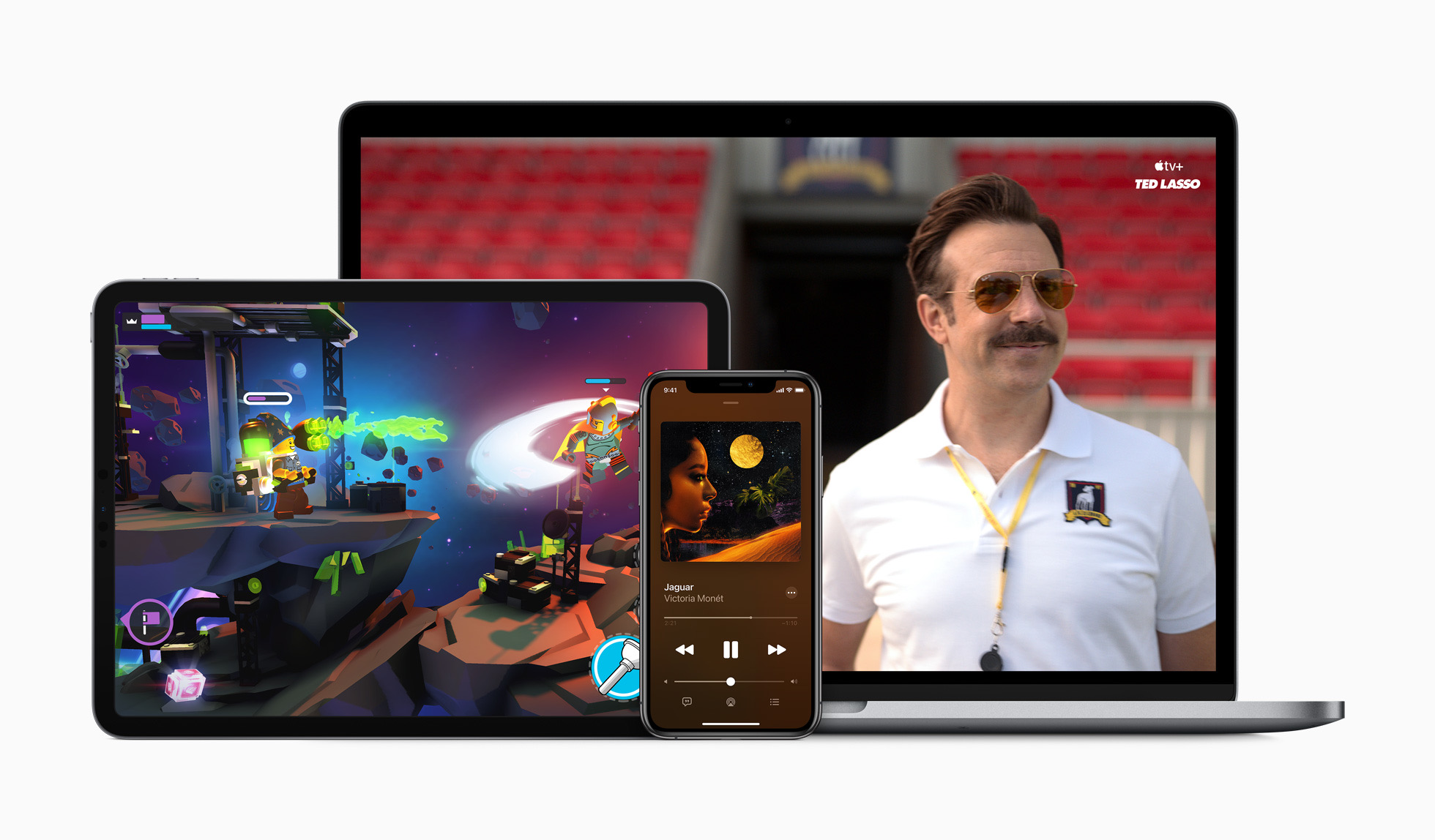
Apple’s services offerings feel like they’ve been in stasis for a while. A lot of them are good, some are okay, and the ad-infested Apple News+ continues to be bafflingly bad.
What is less baffling is Apple’s upselling of these services. I understand this is a growth area for the company, but it’s hard not to think that iOS feels like a yard sale sometimes, with red badges and full-screen interstitials tied to services junking up the place.
HomeKit/Home: 4/5
The big HomePod is back! Matter is here! Neither of these things make much of a difference to my life! However, one day Matter may matter, making it easier to add all sorts of things to HomeKit. And maybe one day the HomePod will grow a screen, which would be an instant-buy for my kitchen.
Until those futures arrive, HomeKit continues power all sorts of stuff around my house, quietly and reliably. I rarely think about my smart home setup, and that’s the best praise I could give it.
Overall Reliability of Apple’s Hardware: 5/5
It has been years since I’ve needed hardware support from Apple that wasn’t due to me accidentally breaking something. While I have purchased AppleCare for years, I’m starting to go without it on some devices, and honestly, am fine with it.
Apple Software Quality: 3/5
Living in Apple’s ecosystem continues to come with weird bugs. Personally, I’ve seen Messages crashes on my Mac, Fitness competitions fail to update and iOS widgets refuse to update, all in the last 24 hours. None of these are show-stopping issues, but they are annoying.
Even more annoying is the lack of tools to troubleshoot these issues. Too often the only answer is to reboot a device to log out of iCloud. The former isn’t a big deal, but the latter is a real pain… especially if you have to use System Settings on the Mac to do so.
Social/Societal Impact: 4/5

Apple’s environmental goals are inspiring, and I didn’t even mind that Mother Nature video. Less mining means fewer troubling work environments around the world, which is another big win for humanity. I would like Apple to put more of its weight behind climate change legislation in the US and around the world.
On the social front, Apple’s response to unionization efforts in some of its retail locations hasn’t been stellar. That’s something worth keeping an eye on in the future.