Every summer, I take some time with Apple’s updated stock apps. Many of them are quite good, and meet the needs for the vast majority of users.
I fully understand that sometimes you and I are not the vast majority of users, and that third-party apps can often better fit our needs.
Every year, I feel the call of Reminders. It looks nice, is integrated with the system in a bunch of fun ways, and unlike my normal app Todoist, is easy to use with Siri.
And every year, there’s a detail that derails my use of Reminders. In 2022, it was the app’s inability to show a badge that reflected what is due Today. Thankfully, Apple fixed that in iOS 16 Beta 3.
Last year, my quest was for better options when it comes to organizing the Today view. I am happy to report that with iOS 18 and macOS Sequoia, users now have the ability to edit the order of the sections within the Today view.
This year, I return with something that has bothered me for a long time: the differences between the Inspectors used in the various versions of Reminders.
The visual differences are striking. On iOS, the Inspector is colorful and easy to use. On the Mac, it’s dreary and full of small controls:
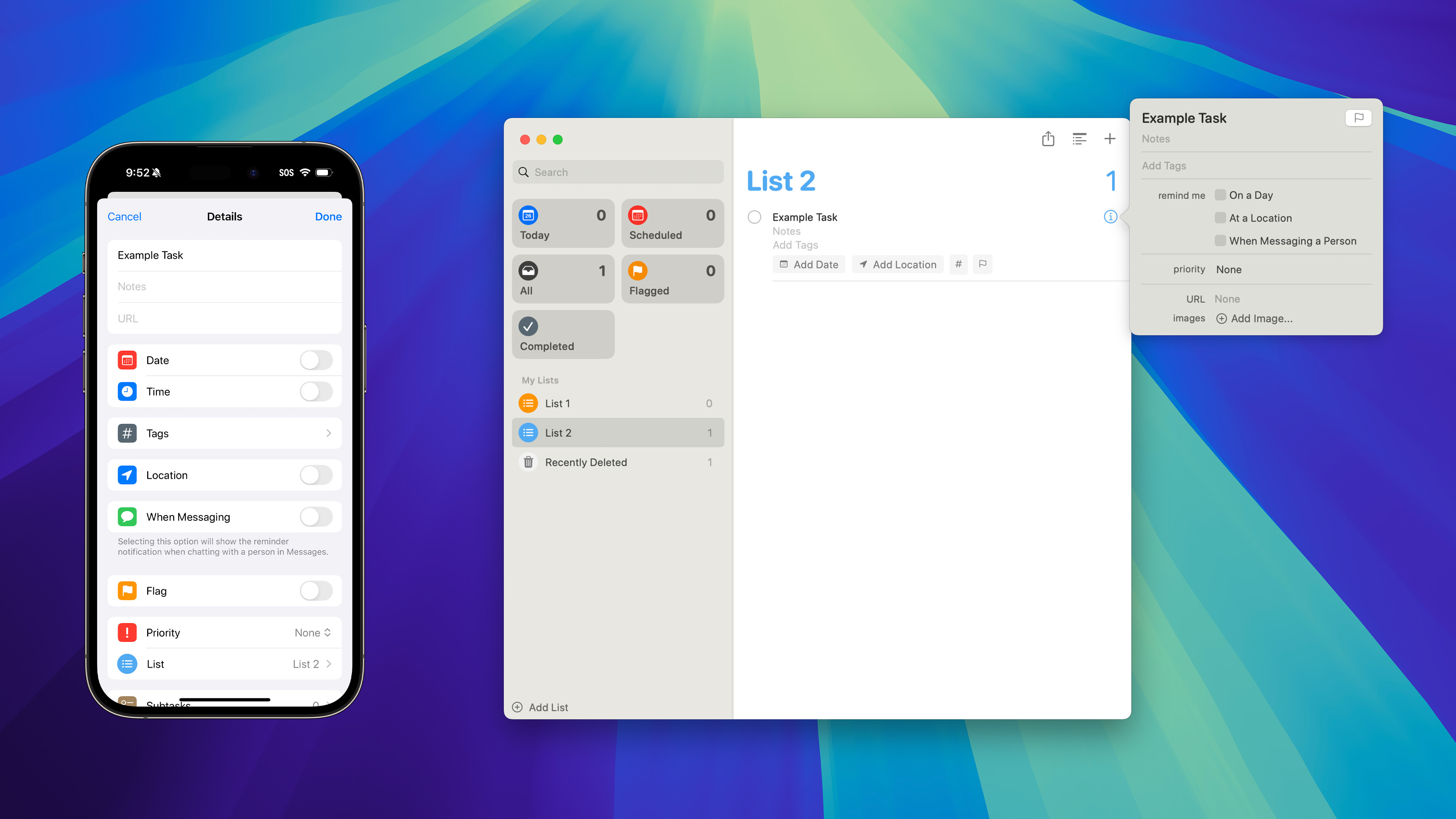
That’s not my biggest concern here, however. I strongly believe that the Inspector should be the same for both the Mac and iOS in terms of functionality.
The biggest example in my mind is the ability to move a task to a different list. On the iPhone and iPad, it’s super easy, as there’s a drop-down right in the Inspector. Mac users, however, don’t have that UI, and are left to drag and drop tasks between lists.
That’s fine if you know about drag and drop and have a small number of lists. However, it can be error-prone and confusing to many users.
So, dearest Reminders team, please consider adding the List control to the Mac version of Reminders, if not the entire Inspector directly from the mobile — and more useful — version of Reminders.
(This was filed as Feedback FB14077154 the day this blog post was published. It can also be found as FB11779798 from 2022 and FB12336797 from 2023.)
Update: This issue was addressed by Apple in Developer Beta 4 of macOS Sequoia!





