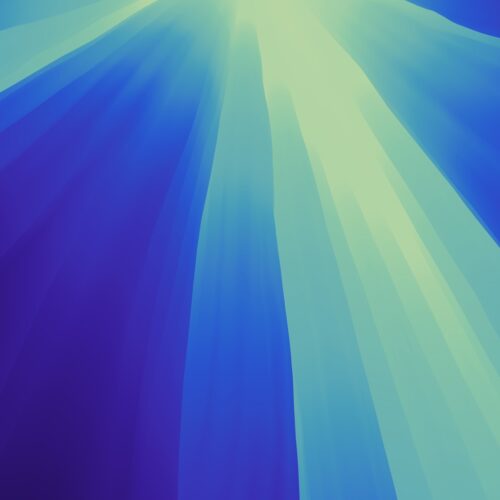This week on a jam-packed episode of Mac Power Users, David Sparks and I hit the highlights from WWDC24, including updates across Apple’s platforms and the company’s move into the AI era.
WWDC24: Tim Cook, on AI and Apple’s Values →
Leading into WWDC, I shared some concerns I had when it came to thinking about how Apple would integrate AI into its products.
Tim Cook has spoken to Josh Tyrangiel at The Washington Post about how the company went into this endeavor. Here’s Cook:
We went into this saying, “These are our values, and we can’t veer from them.” And we took the time and the depth of thinking to come out with a product that we’re proud of. We knew that we had to do things outside of the device because of the size of the language models that we’re working with, so we needed to have a level of invention on the cloud. And fortunately, we were able to build it upon things that we had, like Apple silicon.
When asked about his confidence that Apple Intelligence will avoid hallucinations, he said:
It’s not 100 percent. But I think we have done everything that we know to do, including thinking very deeply about the readiness of the technology in the areas that we’re using it in. So I am confident it will be very high quality. But I’d say in all honesty that’s short of 100 percent. I would never claim that it’s 100 percent.
Apple didn’t talk about this in the keynote, even when showing off Siri’s integration with OpenAI’s ChatGPT. However, it seems that the user interface will include text alerting people to the fact that AI results may not always be accurate:
![]()
macOS Sequoia’s Macintosh Wallpapers →
Props to The Basic Apple Guy for grabbing these screenshots. Like the default wallpaper, none of these seem to be actual image files that anyone can find in the file system.
macOS Sequoia’s Default Wallpaper (Updated)
macOS Sequoia has been announced and it comes with a couple of colorful new default wallpapers. However, Apple has changed where these images are stored on disk, and all I have found so far is the Light version of the image:
![]()
In the mean time, I’ve got 16×9 versions of both the Light and Dark variants. They aren’t quite as high-res as the files that come with macOS itself, but they’ll work pretty well for now:
Download full-sized copies here:
UPDATE: I have heard from several Little Birdies that the default wallpapers in Sequoia aren’t in the traditional location in the file system because they aren’t traditional wallpapers.
According to these Birdies, the Light Mode image is a .heic file as it has been in the past, but the dark mode version is made programmatically by the system and doesn’t live on disk as a regular image file.
That’s a huge bummer; the dark mode image is fun and having it in the full 6016×6016 resolution would be great.
WWDC24: System Requirements for iOS 18, iPadOS 18, macOS Sequoia, Etc…
There are new operating systems, but Apple has made some slight changes to the base system requirements for each OS:
iOS 18
iOS 18 brings no changes in compatibility:
- iPhone 15 line
- iPhone 14 line
- iPhone 13 line
- iPhone 12 line
- iPhone 11 line
- iPhone XS and XS Max
- iPhone XR
- iPhone SE (2nd generation or later)
iPadOS 18
iPadOS 18 seems to drop the 6th-generation iPad. RIP, buddy.
- iPad Pro (M4)
- iPad Pro 12.9-inch (3rd generation and later)
- iPad Pro 11-inch (1st generation and later)
- iPad Air (M2)
- iPad Air (3rd generation and later)
- iPad (7th generation and later)
- iPad mini (5th generation and later)
macOS Sequoia
Sequoia drops support for the 2018 MacBook Air, which can run Sonoma:
- iMac Pro (2017)
- Mac mini (2018 and later)
- MacBook Pro (2018 and later)
- iMac (2019 and later)
- MacBook Air (2020 and later)
- Mac Pro (2019 and later)
- Mac Studio (2022 and later)
Apple Intelligence
Apple Intelligence is a wide ranging set of features across these three operating systems, with its own set of system requirements:
- iPhone 15 Pro and Pro Max (A17 Pro)
- iPad Pro (M1 and later)
- iPad Air (M1 and later)
- MacBook Air (M1 and later)
- MacBook Pro (M1 and later)
- iMac (M1 and later)
- Mac mini (M1 and later)
- Mac Studio (M1 Max and later)
- Mac Pro (M2 Ultra)
Apple says:
Apple Intelligence is free to use and will initially be available in U.S. English. Coming in beta this fall.
watchOS 11
The new version of watchOS drops support for the Series 4, Series 5, and original Apple Watch SE.
- Apple Watch SE (2nd generation)
- Apple Watch Series 6
- Apple Watch Series 7
- Apple Watch Series 8
- Apple Watch Series 9
- Apple Watch Ultra and Ultra 2
tvOS 18
The new version of tvOS drops no older models:
- Apple TV HD (2015)
- Apple TV 4K (2017)
- Apple TV 4K (2nd Generation, 2021)
- Apple TV 4K (3rd Generation, 2022)
WWDC24: The OS Bento Boxes
These are always fun:
iOS 18
![]()
iPadOS 18
![]()
macOS Sequoia
![]()
watchOS 11
![]()
visionOS 2
![]()
“Audio & Home”
![]()
Sponsor: Unite 5 Turns Web Apps Into Supercharged macOS Apps →
Unite 5 for macOS takes your web experience to the next level, transforming websites into feature-rich Mac apps. Powered by a completely redesigned WebKit browser, Unite 5 offers a more immersive and customizable browsing experience.
![]()
What sets Unite 5 apart? We’ve gone beyond just app conversion. Our new intricate link-forwarding rules give you unparalleled control over web interactions, making your web apps smarter and more integrated than ever before.
Some highlights of Unite 5:
- Advanced Link-Forwarding: Navigate your web apps like a pro.
- Revamped Browser Engine: Faster, more reliable, and tailored for macOS.
- Enhanced Customization: More ways to make your web apps truly yours.
Create powerful web apps in seconds, such as:
- A Gmail client that integrates seamlessly with macOS.
- A resource-efficient Slack or Discord app with full notification support.
- A dedicated AI app for ChatGPT or Claude.AI
- A Robinhood or Figma app that feels native on your desktop.
512 Pixels readers get an exclusive 20% off this week! Use the promo code 512Pixels at checkout or visit bzgapps.com/unite512.
Experience Unite 5 for yourself with a 14-day free trial, or access it as part of a Setapp subscription.
Mac Power Users #748: On the 13th Day →
This week on Mac Power Users, David and I discuss iMessage, Arc, Notes, and more. Then, we chat about OmniFocus 4 and David’s new Field Guide.
MKBHD Visited Apple’s iPhone Testing Labs →
I am sure working on these things is hard and complicated, but it looks like a lot of fun, too:
Humane in Acquisition Talks with HP →
Tripp Mickle and Erin Griffith, at The New York Times:
About a week after the reviews came out, Humane started talking to HP, the computer and printer company, about selling itself for more than $1 billion, three people with knowledge of the conversations said. Other potential buyers have emerged, though talks have been casual and no formal sales process has begun.
Humane retained Tidal Partners, an investment bank, to help navigate the discussions while also managing a new funding round that would value it at $1.1 billion, three people with knowledge of the plans said.
Two jokes came to mind:
- The Humane Pin does kind of look like something Palm may have eventually made.
- Wow, the AI hardware scene is really heating up.
2024 ADA Winners Announced →
“It’s inspiring to see how developers are using our technology to create exceptional apps and games that enhance the lives of users,” said Susan Prescott, Apple’s vice president of Worldwide Developer Relations. “This year’s winners have demonstrated how apps can create powerful and moving experiences — and we’re excited to celebrate their hard work and ingenuity at WWDC this year.”
Seven different categories recognize one app and game each for delight and fun, inclusivity, innovation, interaction, social impact, visuals and graphics, and a new spatial computing category. Winners were chosen from 42 finalists.
There are some great apps on this list. Congrats to the winners!
Connected #505: The Rickies (June 2024) →
This week on Connected, we made our official predictions for WWDC24.