It’s the stuff of lore now, but Steve Jobs’ “Grid of Four” took a messy Mac lineup and made it simple enough for anyone to understand:
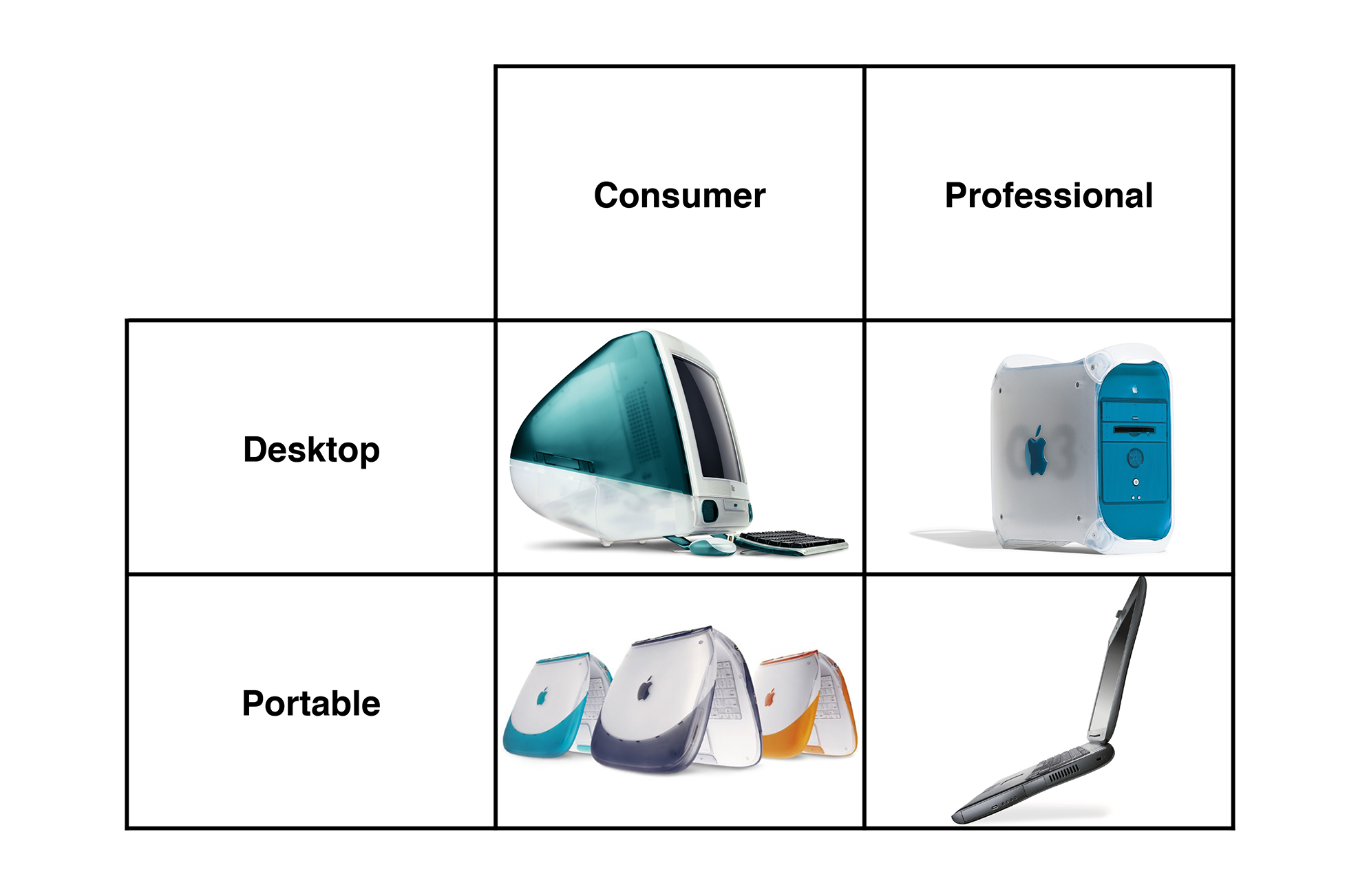
Trying to cram the Apple of today into something like the Grid of Four doesn’t make much sense. In fact, Apple only used it for a handful of years, but even when the Grid of Four was the product strategy at Apple, the iMac began to creep toward the professional column.
The Slow March of Progress
In October 1999, Apple revised the iMac G3, adding the magic of desktop movie making. I wrote about these machines several years ago, but what’s important to know is that it marked the first time that Apple offered different versions of the iMac:

Suddenly, FireWire and iMovie could be had in the consumer-focused desktop, and were no longer privileges only afford to Power Mac owners.
If you didn’t care about those things, the low-end Blueberry machine could be had for a record-low cost of $999. Most folks got one of the now-revised-and-quite-a-bit-nicer “Five Flavors” colors, all of which sold for $1,299. The Graphite iMac DV Special Edition marked the high end of the line. At $1,499, it offered everything the iMac DV did, but with more RAM (128 MB), a larger hard drive (13 GB) and the stunning Graphite color.
In January 2002, Apple unveiled the iMac G4. If you skipped over the language in this press release about the iMac, you could have easily assumed Apple had released a new Power Mac:
Inside the new iMac’s ultra-compact base lives the fastest iMac ever, with a Pentium-crushing 800 MHz G4 processor with Velocity Engine; a SuperDrive for playing and burning custom CDs and DVDs; up to one gigabyte of memory; up to a 60GB hard drive; and NVIDIA GeForce2 MX graphics with 32MB of DDR memory, which triples the 3D performance over previous models.
Before this, the only way to get a SuperDrive — and use iDVD, which required a G4 — was to shell out for a Power Mac. The tower was still faster and more flexible, but with the G4, the iMac once again expanded to take on more professional workflows.

This continued through the iMac G5 and early Intel eras. As the iMac grew faster and faster, more and more pros could embrace the all-in-one lifestyle that the iMac offered.
In 2007, Apple revised the iMac yet again, replacing the white plastic enclosure with one made of aluminum and glass. Here’s a bit from the press release:
“This new iMac is the most incredible desktop computer we’ve ever made,” said Steve Jobs, Apple’s CEO. “Our new design features the innovative use of materials, including professional-grade aluminum and glass, that are highly recyclable.”
Redefining Apple’s signature all-in-one design, the new iMac integrates the entire computer system into a sleek, professional aluminum enclosure for a striking, clutter-free desktop. An elegant glass cover joins precisely to the aluminum enclosure creating a virtually seamless front surface.
It’s no mistake how many times the word “professional” shows up on that webpage.

The new design looked great both at home and at work. It was revised in 2012 with a more modern 16:9 display aspect ratio and even faster internals.
In 2014, Apple released something truly special:
At this amazing resolution, text appears sharper than ever, videos are unbelievably lifelike, and you can see new levels of detail in your photos. With the latest quad-core processors, high-performance graphics, Fusion Drive and Thunderbolt 2, iMac with Retina 5K display is the most powerful iMac ever made—it’s the ultimate display combined with the ultimate all-in-one.
“Thirty years after the first Mac changed the world, the new iMac with Retina 5K display running OS X Yosemite is the most insanely great Mac we have ever made,” said Philip Schiller, Apple’s senior vice president of Worldwide Marketing. “With a breathtaking 14.7 million pixel display, faster CPU and graphics, Fusion Drive, and Thunderbolt 2, it’s the most beautiful and powerful iMac ever.”
For years, this was the best way to experience Retina-level resolution with a desktop, and loads of pros — including me — flocked to the Retina iMac. It was fast and the screen was incredible, especially after Apple added P3 wide color to the machine in 2015. It was top chicken until 2017 when the Mac desktop world changed.
The iMac Pro

John Gruber was one of several folks invited out to Cupertino to hear Apple talk about the future of the Mac. By this time, the 2013 Mac Pro was widely panned as a failure, and power users had real concerns about the future of the Mac.
It’s clear that Apple had been on a path which would have resulted in the Mac Pro being cancelled, with a high-end iMac offered in its place. Here’s Gruber, writing about what would become the iMac Pro:
So: only 30 percent of Mac users are in what Apple considers the pro market. Most of those use MacBook Pros (or other MacBooks). Most of those who use desktops use iMacs. None of this is a surprise, really — and this is exactly why so many users who depend on the Mac Pro have been deeply concerned about its future. For Apple to care about the Mac Pro, it requires Apple to care about a small number of users.
Regarding iMacs, Schiller also said that new iMacs are in the works, slated for release some time this year (no specifics other than “this year”), including “configurations of iMac specifically with the pro customer in mind and acknowledging that our most popular desktop with pros is an iMac.”
[…]
What struck me about this is that Apple was framing a discussion in which the big news — the whole point, really — was their pre-announcing a “completely rethought” next-generation Mac Pro by emphasizing that most of their pro users use MacBooks and most of the rest use iMacs — and that they have big plans in store for the pro segment of both of those product lines. It’s exactly what I would have expected Apple to say if they were breaking the news that the Mac Pro was going away: We’re dropping the Mac Pro because its time has come and gone — all but a small percentage of our pro users have their needs met by MacBook Pros and high-end iMacs.
In many ways, the iMac Pro is a relic from a different timeline, but I am so glad that we ended up with both it and the 2019 Mac Pro. I had both, and while I loved my Mac Pro, the iMac Pro it replaced was incredible.
Apple made the right call by keeping the Mac Pro alive, but when using an iMac Pro, it was easy to see how Apple got so far down the road with its plan for the iMac Pro to be its top-of-the-line desktop machine.
A Hard Reset
The entire iMac line — from the lowly 21.5-inch models to the iMac Pro — got a hard reset with Apple silicon. In April 2021, Apple unveiled a totally new iMac:
The new iMac offers powerful performance in a design that’s just 11.5 millimeters thin, with a striking side profile that practically disappears. Available in an array of vibrant colors to match a user’s personal style and brighten any space, iMac features a 24-inch 4.5K Retina display with 11.3 million pixels, 500 nits of brightness, and over a billion colors, delivering a brilliant and vivid viewing experience.
Apple said it was the first Mac designed from the ground up for Apple silicon, and it showed. I adore the design of this machine:
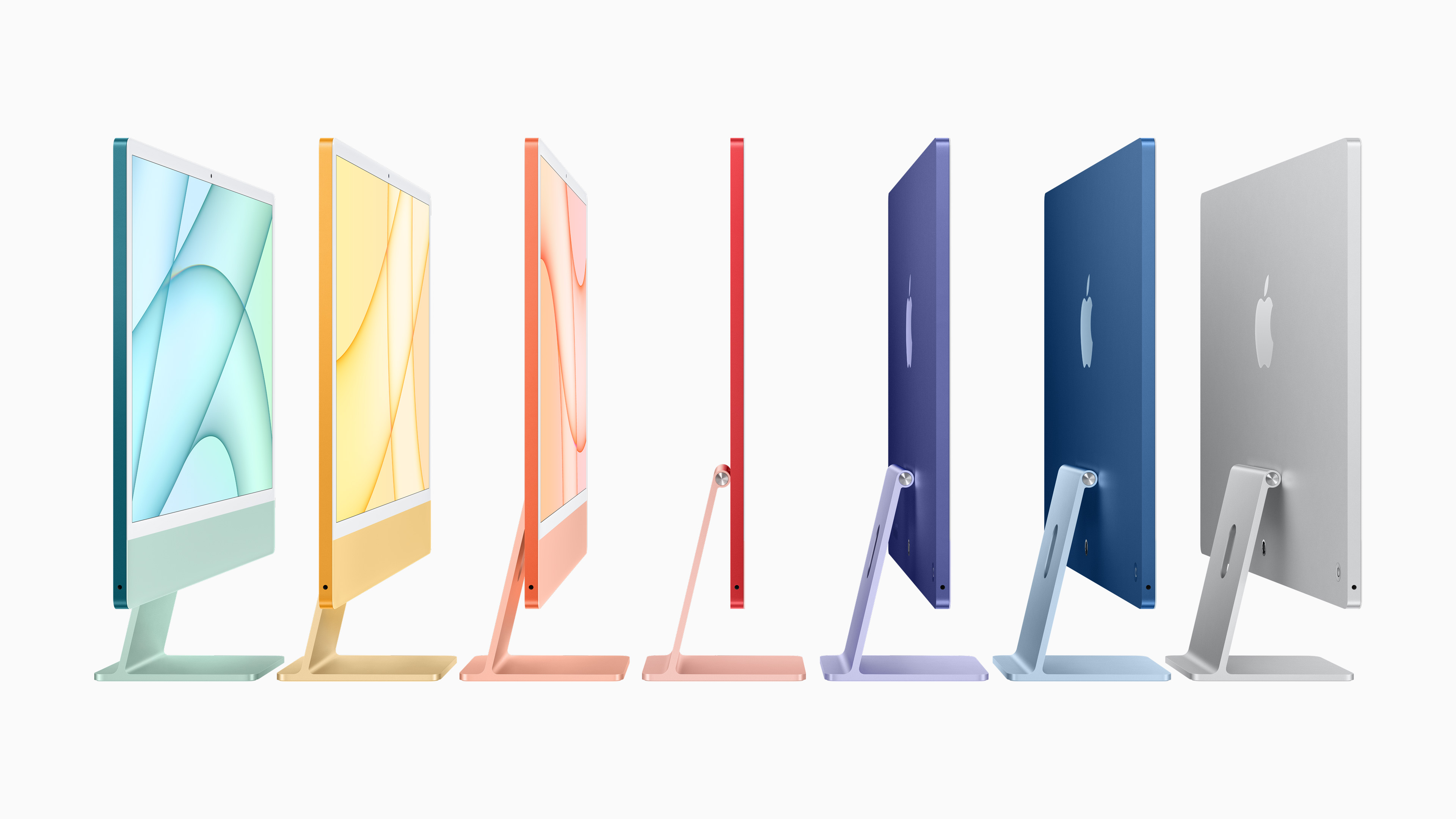
I think the 24-inch iMac will go down in history as one of the most special computers Apple has ever made, earning a right to sit next to my G4 Cube and 20th Anniversary Mac.
But this computer isn’t for everyone. Many people need more power than the M1 iMac — or new M3 version — can provide. Many more people want or need a larger screen.
As much as I want an orange computer on my desk, the limitations of the current iMac mean it’s not a serious contender the next time I upgrade my computer.
The Strategy is Coming from Inside the House
Many people would love to see Apple make a larger version of the current iMac, more geared toward professionals. Add a larger screen and additional silicon options and they’d be sorely tempted to make the jump.
But that’s not the direction Apple is going. It has been reported that the return of the 27-inch iMac isn’t happening, at least for now. Here is Dan Seifert, writing at The Verge:
Apple PR representative Starlayne Meza confirmed the company’s plans to The Verge. The company encourages those who have been holding out hope for a larger iMac to consider the Studio Display and Mac Studio or Mac mini, which pair a 27-inch 5K screen with a separate computer, compared to the all-in-one design of the iMac.
Here’s Jason Snell, in his review of the new iMac:
I should also probably list the iMac’s display size as one of its disappointments, but I don’t think I can. I know there are a lot of people out there who used to use 27-inch iMacs — I’m one of them. Now that the 27-inch Apple Studio Display exists, ready to be attached to a Mac mini or Mac Studio or any laptop you want, I’m not sure the world actually needs an additional size of iMac. And certainly not if the iMac can never be repurposed into a standalone display.
Apple told me that it has no plans to develop a 27-inch iMac again. If the company changes its mind and one day decides to make a bigger iMac, I’ll cheer … but I don’t think I’d go back to an iMac now that I’m able to work with a Studio Display and a Mac Studio.
We should have all seen this coming. Even before today’s news, Apple has been telegraphing this strategy for some time.
As she was introducing the Mac Studio in 2022, Colleen Novielli compared the new machine to the previous generation of iMac:
Mac Studio with M1 Max is up to 3.4 times faster than our fastest iMac. It’s a huge upgrade for 27″ iMac users looking to move to more Apple silicon. And for those looking for the most extreme performance, Mac Studio with M1 Ultra is up to 80% faster than our top-of-the line Mac Pro.
During Apple’s recent Halloween event, everyone’s favorite Senior Vice President of Hardware Engineering was pretty clear about things:
You’ll love seeing everything come to life on the beautiful, large and immersive 24-inch 4.5K Retina display. It’s the perfect size and resolution to replace both the 4K and 5K Intel-based models in an even more versatile and stunning design. Whichever model you’re coming from, you’ll appreciate the enormous amount of screen real estate on the new iMac display.
I assume the hubbub following Ternus’ comments is what led to today’s statement from Apple. Every single word in Apple’s keynotes is completely scripted and vetted by Apple’s crack marketing team, and I thought the message was fairly clear.
I suppose it’s even more clear now. We should once again consider the iMac a consumer machine meant for hundreds of millions of home, office and school users. While you could edit an indie film or score a sitcom on an M3 iMac, there are more great alternatives than ever to consider. Having used my Studio Display with both an M1 Max Mac Studio and an M2 MacBook Pro, I can tell you that the laptop-as-a-desktop lifestyle is easier to pull off than ever. The Mac mini with M2 or M2 Pro offers incredible value for money, and the Mac Studio is incredible. I did not have “New Desktop Design” on my Apple silicon bingo card, but I am so thrilled Apple is (again?) offering something powerful, small and quiet meant to sit atop a desk.
The truth is that if you want a stationary Mac setup, you have a wide range of options when it comes to building it.
But it’s also true that many want a larger and more capable iMac. Just like many generations before it, the current iMac calls to us as nerds who love this platform.
For years, the iMac became more and more professional in its power, design and very nature. At the end of the Intel era, the computer could be ordered in such a wide range of specs that basically anyone shopping for an iMac could easily have their needs met, from the most basic of home users to folks pushing the bounds of what their computers could do.
That’s just not true anymore, and while it stings, I think the iMac is pretty squarely back in the consumer column … at least for the foreseeable future. Some of the more pedantic folks in the Apple community have read Apple’s statement as ruling out a 27-inch iMac but not a larger machine. After all, a huge iMac has been rumored for some time. Apple is fine going back on its word when it suits it or its products, but my gut says we aren’t going to see a larger iMac.
Then again, maybe the iMac will slowly climb the ranks of the Mac desktop family once again, or maybe Apple will put out a huge iMac Pro in three years and all of this will be water under the bridge. I know a bigger, more powerful iMac would make lots of users happy.